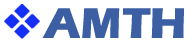With FILOU-NC you can quickly create 2,5D CNC-prgrammes for 3-axis machines from 2D-geometrie (DFX, a.o.)
FILOU-NC is very often used as a substitution for manuall CNC programming on the machine/control, or as an addition to a high end 3D-CAM system.
A strong feature of the program is the possibility to integrate a control-specific CNC machine cycle. Creating CNC programs that are very similar to CNC programs directly created at the control. This is made possible by the existing macro programming which can also be used to create custom functions. With its many powerfull features, FILOU can easily create programs for milling and drilling.
2.5D CAM experts guess that 80-90% of all CNC parts are in2D.
This means that there is no need for creating complex 3D-models. 2½D CNC-code is much easier and faster to create from a CAM-program´s 2D-geometrie. So why the trouble? Lesser effort means lesser expense so you will save money. But the simulation of the CNC program should be able to work in 3D. Because safety also means saving money.
Do it all with your CAM program FILOU NC16, from the 2D drawing, to the data transfer to the machine via FILOU-NC. Even already existing 2D drawings can be processed with the 2.5D CAM program. In addition, already existing 2.5D and 3D CNC programs can be visualized with the FILOU-NC 3D CNC Simulation.
Now you can do it all with FILOU-NC, but you don`t have to. You can still Import DXF files, or even finished CNC-programs for simulation.
Geometry
Import your geometry files. (Auto CAD-DFX, HPGL, MegaCAD-CDL, G-Code) With it`s special functions you can process your imported geometry´s, or create a new drawing with the CAD functionality.
CAM
From the geometry you can easily create your NC program. Contours, pockets, circular pockets, textmilling, free-milling, drilling with linear optimalization, and if desired, machine-specific cycles. It also comes with tool maintenance and cutting-data calculation.
CNC-Editor
A modern CNC Editor with a built-in work plan can process almost infinitly large CNC files. Besides the conventional executions there are also CNC specific functions. The built-in work plan makes processing complex CNC files a cinch.
Backplot
The backplot visualizes the tools as a 3D grafic and interprets the finished programs (G-Code, Heidenhain-Klartext, ISEL NCP HPGL, etc.) Even programs that haven´t been created in FILOU-NC can be processed with backplot. It is associative linked with an Editor. (Not included in FILOU-NC for WinPCNC.)
3D-Simulation
CNC-programs not created with FILOU-NC (max 3-axis) can be simulated in 3D. It´s so easy: Analyze the NC-Code, define the workpiece, assign the tool, start the simulation. Done.
V24-Transfer
With the built-in V24 interface you can transfer CNC programs from or to other designated machines with the appropriate interface. You can apply multiple machines that can be activated when necessary. (Only available in FILOU-NC/OPEN)
Macro-programing
With the integrated macro programming you can not only create your own CAM makros. The postprocessor can also be individually customized to suit nearly all control schemes and provide them with their own functionality. (Only available in FILOU-NC/OPEN)
Postprocessors
Including standart postprocessors for the most commonly used machines. If none of the included standart processors fit your machine, you will recieve a postprocessor for your controls for free. Individual postprocessors with machine-specific cycles can be created if requested. (Only in FILOU-NC/OPEN)
FILOU versions:
NC 16 Basic
NC 16 Home (only for private use)
NC 16 Expert
NC 16 Open
NC 16 Basic for WinPCNC
NC 16 Home for WinPCNC
NC 16 Expert for WinPCNC
NC 16 Open for WinPCNC
+ = vorhanden
* = teilweise
- = nicht verfügbar
| |
basic
|
expert
|
open (home*) |
winPCNC basic |
winPCNC expert |
winPCNC open |
| Geometrie |
+ |
+ |
+ |
+ |
+ |
+ |
| Manager |
+ |
+ |
+ |
+ |
+ |
+ |
| Editor, zuschaltbar |
+ |
+ |
+ |
+ |
+ |
+ |
| Backplot + Editor |
- |
+
|
+ |
- |
- |
+ |
| Transfer |
- |
- |
+ |
- |
- |
- |
| 3D Simulation |
+ |
+ |
+ |
+ |
+ |
+ |
| Detaillierte Analyse |
- |
+ |
+ |
- |
- |
+
|
| Makros |
- |
+ |
+ |
- |
+ |
+ |
| Eigene Makros |
- |
- |
+ |
- |
- |
+ |
| Zyklen |
- |
+ |
+ |
- |
+ |
+
|
| Eigene Zyklen |
- |
- |
+ |
- |
- |
+ |
| Postprozessor-Anpassung |
- |
- |
+ |
- |
- |
+ |
| Eigene Postprozessoren |
- |
- |
+ |
- |
- |
+ |
| CAM |
|
|
|
|
|
|
| Konturverfolgung |
+ |
+ |
+ |
+ |
+ |
+
|
| Alle Konturtaschen |
* |
+ |
+ |
* |
+ |
+
|
| Konturen fräsen |
* |
+ |
+ |
* |
+ |
+ |
| Rechtecktasche |
- |
+ |
+ |
- |
+ |
+ |
| Kreistasche |
- |
+ |
+ |
- |
+ |
+ |
| Muster fräsen |
- |
+ |
+ |
- |
+ |
+ |
| Pendeln |
- |
+ |
+ |
- |
+ |
+ |
| Textfräsen |
- |
+ |
+ |
- |
+ |
+ |
| Bohren, Reiben alle Strategien |
* |
+ |
+ |
* |
+ |
+ |
| Freihandfräsen |
+ |
+ |
+ |
+ |
+ |
+ |
| Stapel |
- |
+ |
+ |
- |
+ |
+ |
| Frei Block |
- |
+ |
+ |
- |
+ |
+ |
| Musterfräsen |
- |
+ |
+ |
- |
+ |
+ |
| Werkzeug Verwaltung |
+ |
+ |
+ |
+ |
+ |
+ |
| Senden direkt an winPCNC |
- |
- |
- |
+ |
+ |
+ |
| Senden an andere Programme |
+ |
+ |
+ |
- |
- |
- |
| Postprozessoren |
|
|
|
|
|
|
| Alle |
+ |
+ |
+ |
- |
- |
- |
| PCNC |
+ |
+ |
+ |
+ |
+ |
+ |
| HPGL |
+ |
+ |
+ |
+ |
+ |
+ |
Download
Um die Demoversion von FILOU NC16 freizuschaltten, benötigen Sie eine Registrierungsnummer.
Diese ist für Sie kostenlos und wird Ihnen automatisch nach der Anmeldung in unserem Shop per Email zugeschickt.
Bestanndskunden können die Registrierungsnummer per Email mit Angabe der Kundennummer anfordern.

Price: from 199,00 EUR